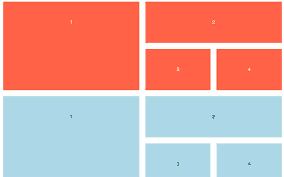Working with CSS Grid
1. What is a grid?
A network of lines that cross each other to form a series of squares or rectangles.
2. What is CSS grid?
CSS Grid is a powerful tool that allows for 2-dimensional layouts to be created on the web. It is a 2-dimensional system, meaning it can handel layout in row and columns.
3. Basic terminologies.
1. Container :- A section or a division in which we want to work CSS grid(or rows and columns). We create a div container by setting the CSS display property to grid. ex.
.container{display:grid;}
2. grid-template-columns :- A CSS property to specify number of columns and their width. The width can be any no negative CSS length value like fr, %, px, em, etc. The best practice is to use fr(fraction) for responsiveness. We can use grid-template-rows too for specifing rows but in this blog we are going to use the column approach.
We do this by setting CSS property of our container as grid-template-columns to the width values.
ex.
.container{display:grid;grid-template-columns: 1fr 3fr 1fr}
3. grid-area :- This property is used to specify the location and size of an item inside the container.
We specify a name for every items to use inside our grid-template-area (We will learn this next.) We set the property grid-area with a name to each items we want to use inside our container. In this exapmle we have 5 items as Navigation-Bar ,Main, Left-Side-Item, Right-Side-Item and Footer. We give all of them a name as
.navbar{grid-area:navbar}
4. grid-template-areas :- The last and most important step is to specify our layout in term of rows and columns, and we do this by using grid-template-areas inside our container as
.container{display:grid;grid-template-columns:1fr 3fr 1fr;grid-template-areas:"navbar navbar navbar""leftSide main rightSide""footer footer footer";}
Note : We use the name specified grid-area inside our grid template area.
We use Media Queries to change the layout on diffrent screen sizes by changing the grid-template-areas.
Implementation
We are going to implement a simple 5 component layout as
Desktop View
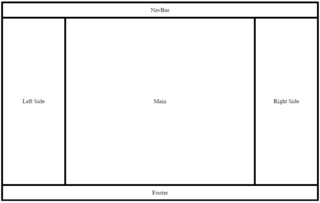
Mobile View
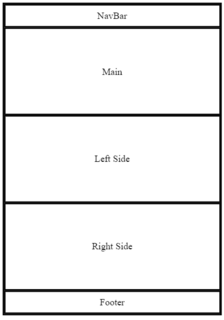
Step 0 :- Basic Html
<div class="container"><div class="navbar">NavBar</div><div class="main">Main</div><div class="leftSide">Left Side</div><div class="rightSide">Right Side</div><div class="footer">Footer</div></div>
Step 1 :- CSS
/*Creating grid-template-columns and grid-template-areas*/.container{display: grid;grid-template-columns:1fr 3fr 1fr ;grid-template-areas:"navbar navbar navbar""leftSide main rightSide""footer footer footer";}/*specifing grid-areas*/.navbar{ grid-area: navbar; }.main{ grid-area: main; }.leftSide{ grid-area: leftSide; }.rightSide{ grid-area: rightSide; }.footer{ grid-area: footer; }
This is it for our desktop view but for our mobile view let's add media query
@media only screen and (max-width: 600px){.container{grid-template-columns:1fr;grid-template-areas:"navbar""main""leftSide""rightSide""footer";}
In this article we have had a very quick look through the Grid Layout Specification. Have a play with the code.
We would like to grow our readership. Can you help us out by sharing this blog post?
Written by Kundan Chandel